Load a saved report
Open report #
First choose menu item Report -> Open:
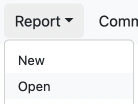
The saved report's source code is loaded into the app body:
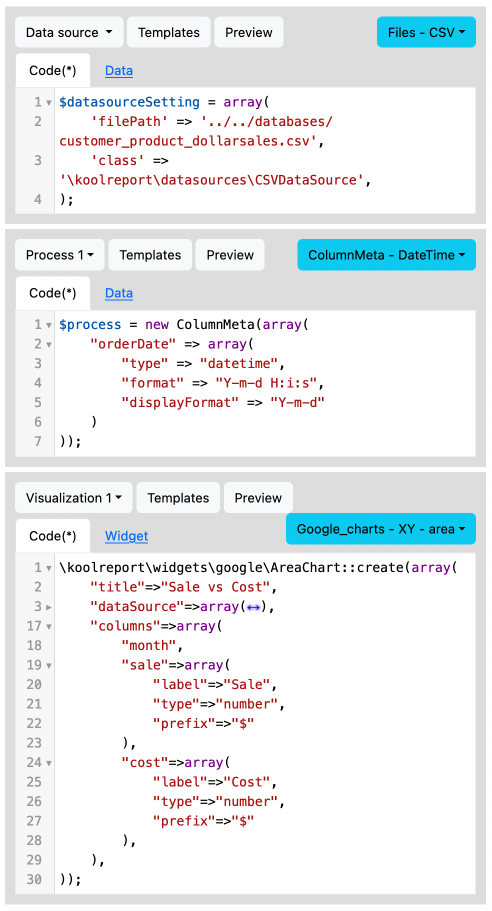
Edit items #
You can either click on a data source, process, or visualization item's Templates button to show a modal of templates, double click a template's screenshot or code to copy its code into the item's editor:
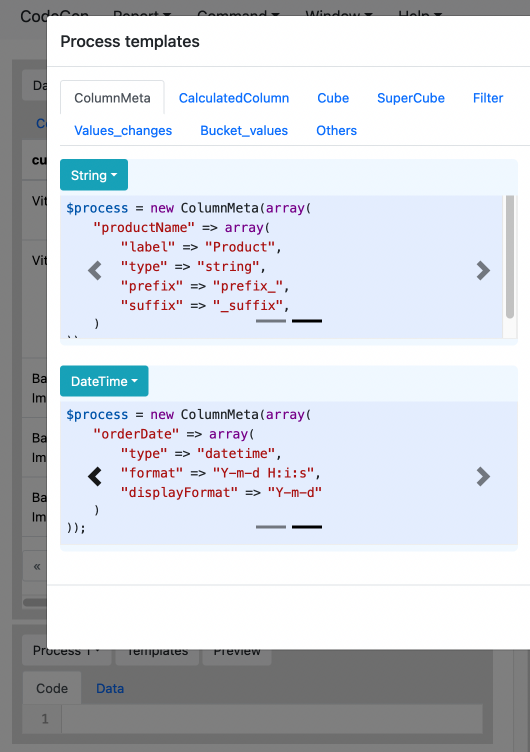
Or edit its source code directly in its editor:
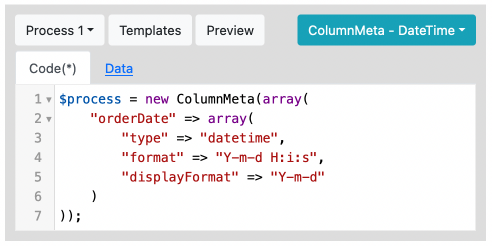
Preview items #
After editing a data source or process item, click on its Preview button to request a data preview:
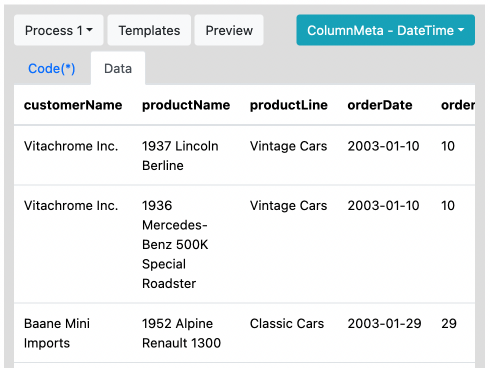
After editing a visualization item, click on its Preview button to request a widget preview:
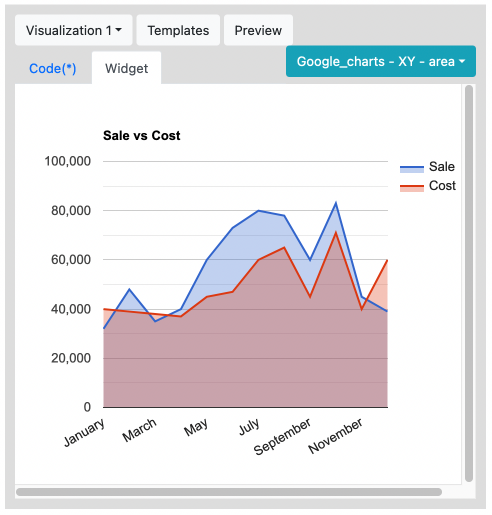
Get started with KoolReport
KoolReport will help you to construct good php data report by gathering your data from multiple sources, transforming them into valuable insights, and finally visualizing them in stunning charts and graphs.