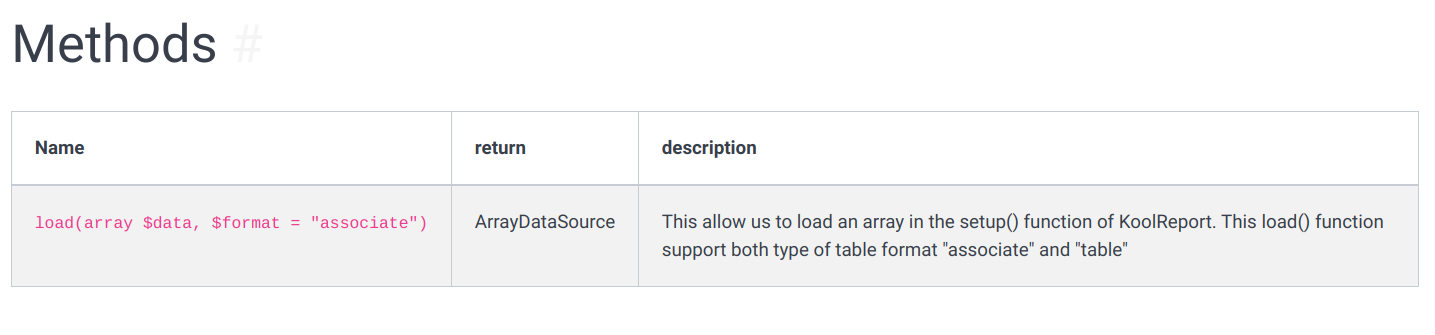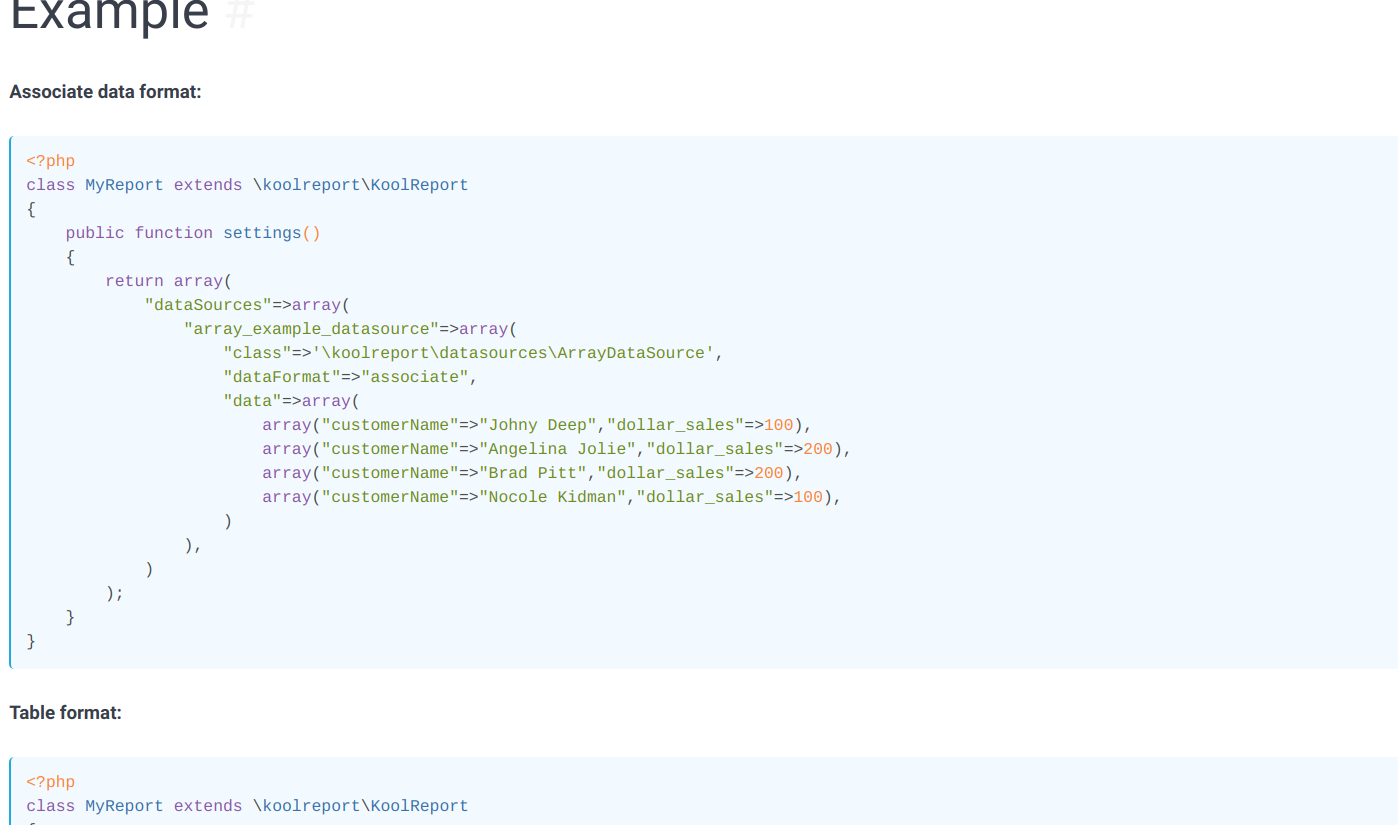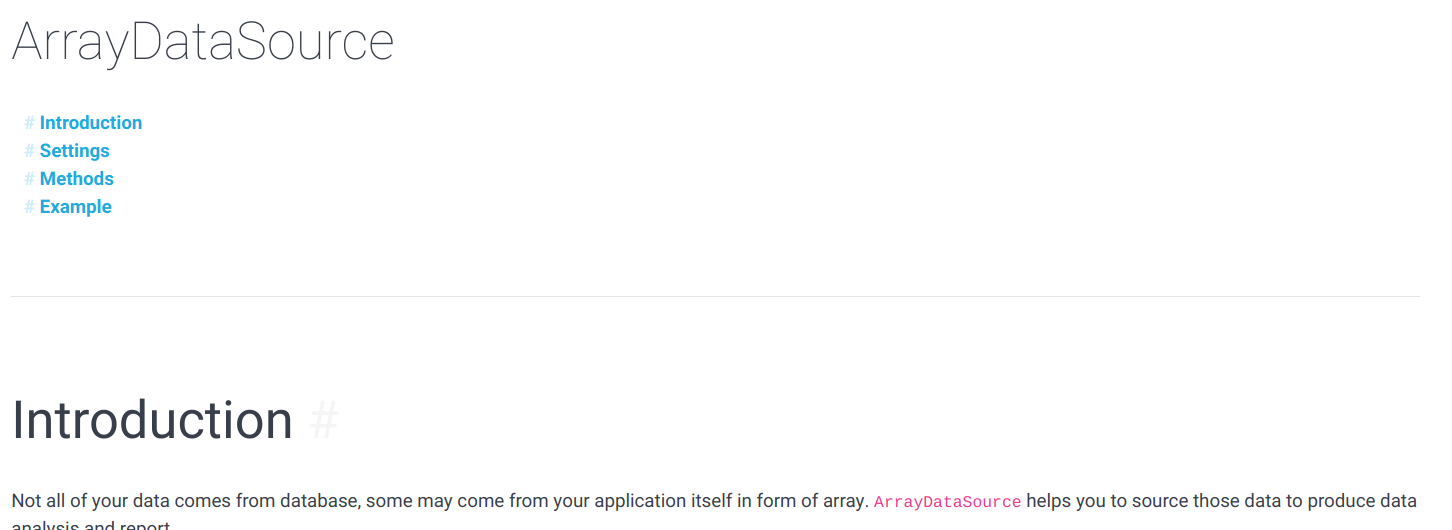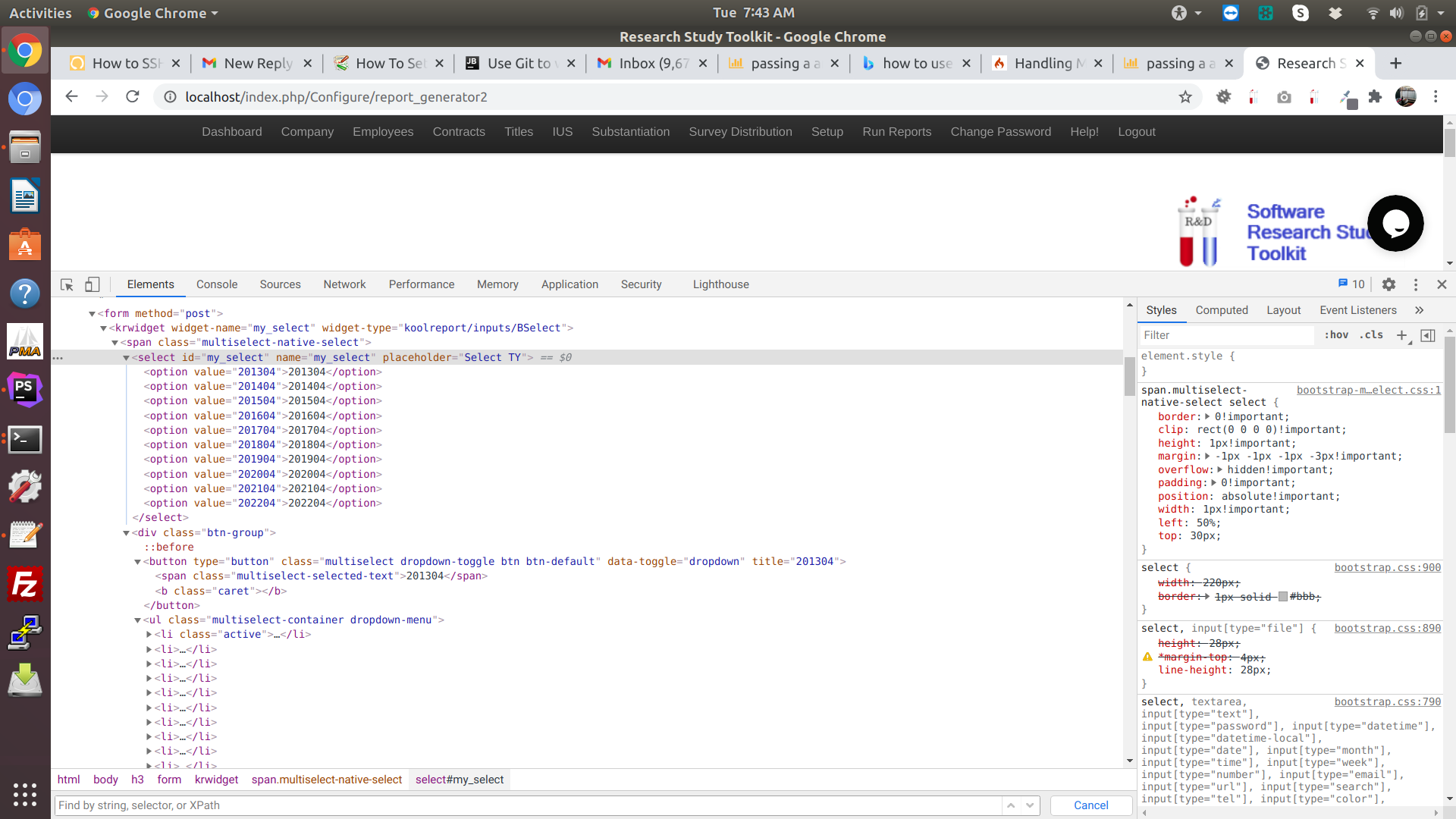I have a report that has a datetime picker at the top. Here it is :
<form method="post">
<?php
DateTimePicker::create(array(
"name" => "datePicker",
"maxDate" => "@endDatePicker",
"format" => "YYYYMM",
"themeBase" => "bs4",
));
?>
<button type="submit">Submit</button>
</form>
Instead of using a textbox to allow the user to enter a date (in the YYYYMM format) I'd like to use an array of allowed dates already in the proper format. I guess a pull down would work. I have a function called getTaxyear (in a model) that populates an array call $TY. How would suggest switching this over?