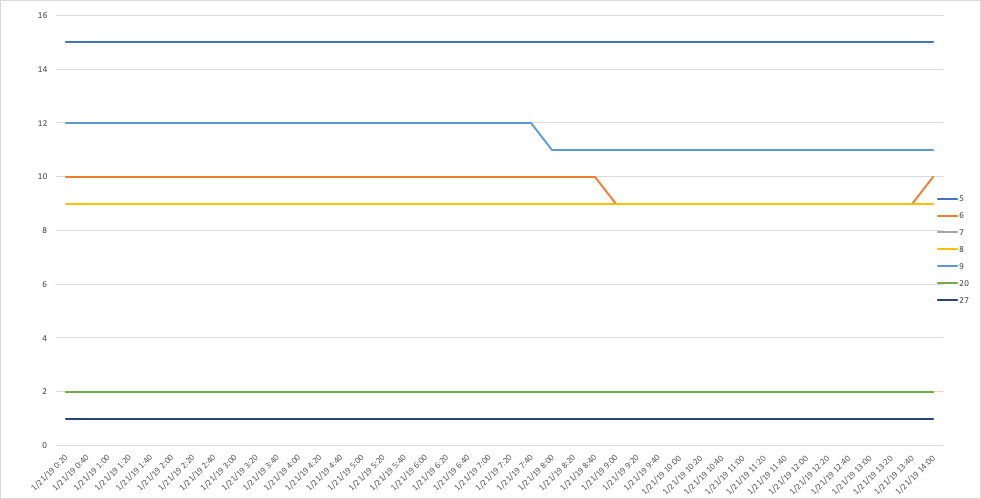I don't know if I am going crazy ...
I initially downloaded the free version of KR to try to do some line charts, only to realize that the chartjs package was in the paid version. Thinking that this is why I couldn't get the chartjs demo to work locally, I paid for the pro version to get all the packages. I copied and pasted the script per the examples for the chartjs line, making an adjustment to the autoload path. I also enabled error reporting and I was getting a blank page.
I decided to try the tutorial, and I was able to get part of the Tutorial 1 to load ... but this is what I see:

The Div layer with the text describing the table doesn't show up in the source code, so it isn't being processed. I also don't see the first table appearing either.
I'm not experienced enough with PHP to try to debug this (nor do I have the time or energy to do that).
Suggestions?
I'd like to work through the tutorials to better understand this, but, with errors like this, it will be difficult to understand and tweak with the code to understand how to works.