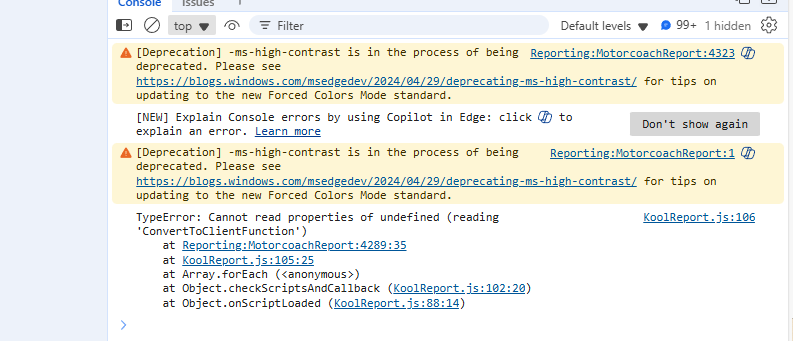Hi all, After the last update, my Database report is no longer showing the export button. Nothing was changed in the report, but all reports using Datatable the buttons disappeared. I looked at here and nothing changed in the example: https://www.koolreport.com/examples/reports/datagrid/plugins/ All reports are having same issue.
Thanks Please help
I inspected and it seems the reports now are throwing the following error: KoolReport.js:106 TypeError: Cannot read properties of undefined (reading 'ConvertToClientFunction')
at Reporting:MotorcoachReport:4241:35
at KoolReport.js:105:25
at Array.forEach (<anonymous>)
at Object.checkScriptsAndCallback (KoolReport.js:102:20)
at Object.onScriptLoaded (KoolReport.js:88:14)
Reporting:MotorcoachReport:1 [Deprecation] -ms-high-contrast is in the process of being deprecated. Please see https://blogs.windows.com/msedgedev/2024/04/29/deprecating-ms-high-contrast/ for tips on updating to the new Forced Colors Mode standard. [NEW] Explain Console errors by using Copilot in Edge: click
to explain an error.
Learn more
Don't show again
Reporting:MotorcoachReport:1 [Deprecation] -ms-high-contrast is in the process of being deprecated. Please see https://blogs.windows.com/msedgedev/2024/04/29/deprecating-ms-high-contrast/ for tips on updating to the new Forced Colors Mode standard. Reporting:MotorcoachReport:1 [Deprecation] -ms-high-contrast is in the process of being deprecated. Please see https://blogs.windows.com/msedgedev/2024/04/29/deprecating-ms-high-contrast/ for tips on updating to the new Forced Colors Mode standard.
DataTables::create(array(
"dataStore" => $this->dataStore('ToursByInterest'),
"plugins" => ["Buttons"],
"options" => array(
"searching" => true,
"fixedHeader" => true,
"showFooter" => "top",
"dom" => 'Bfrtip',
"buttons" => [
"copy", "csv", "excel", "pdf", "print", "colvis"
],
),
"cssClass" => [
"table" => "table table-bordered table-striped table-hover"
],
));
?>