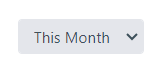Hi,
I have a Value Metric on my KoolReport Dashboard and it works fine. I want to know is there a way to hide the filter on the Value Metric for example 'This Month' as i want to make it default to only one value filter and not display on the Metric.
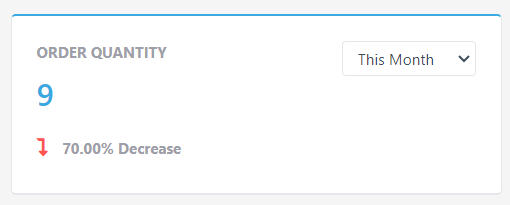
Thanks in advance.
Regards, Afieq