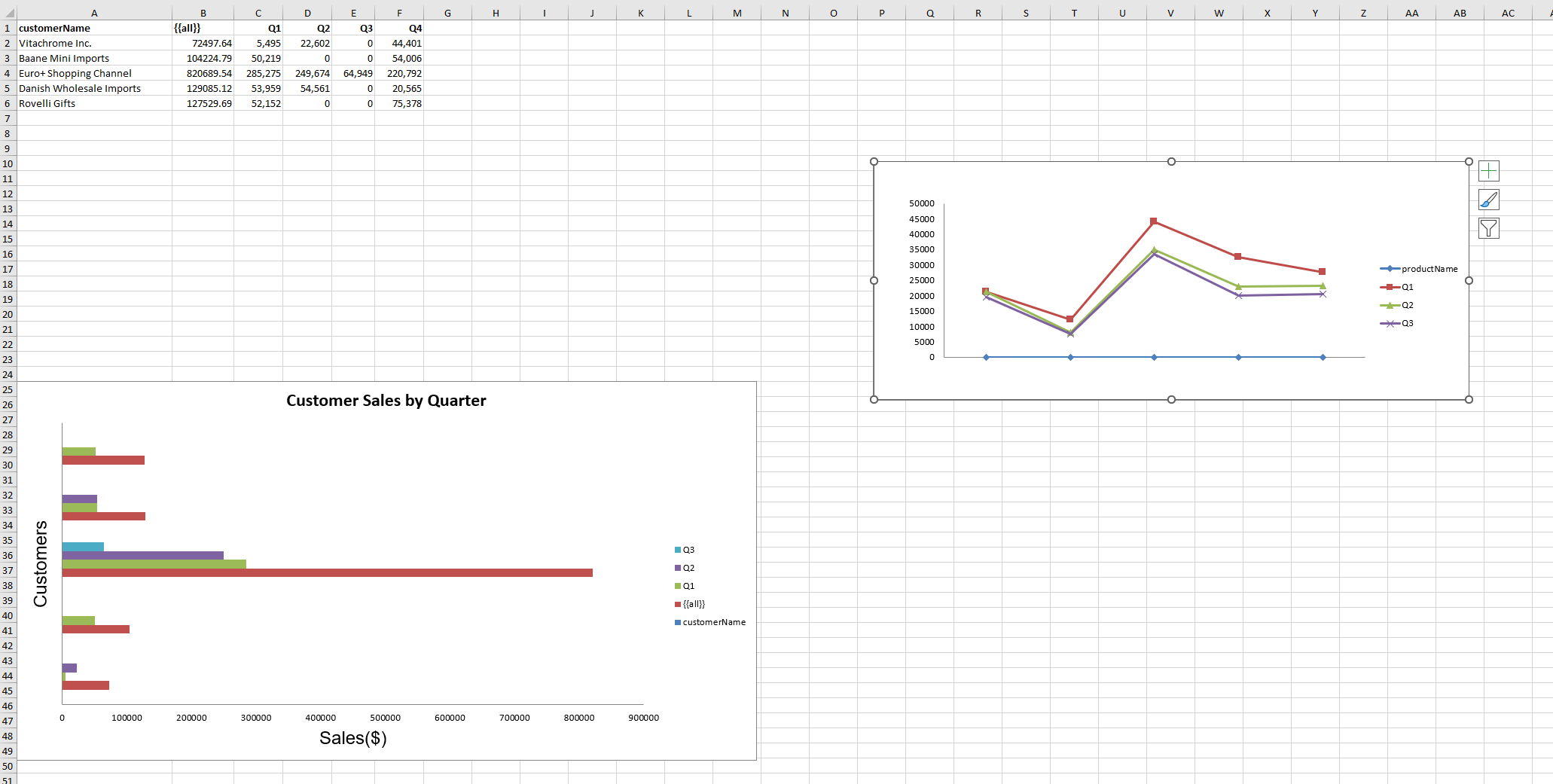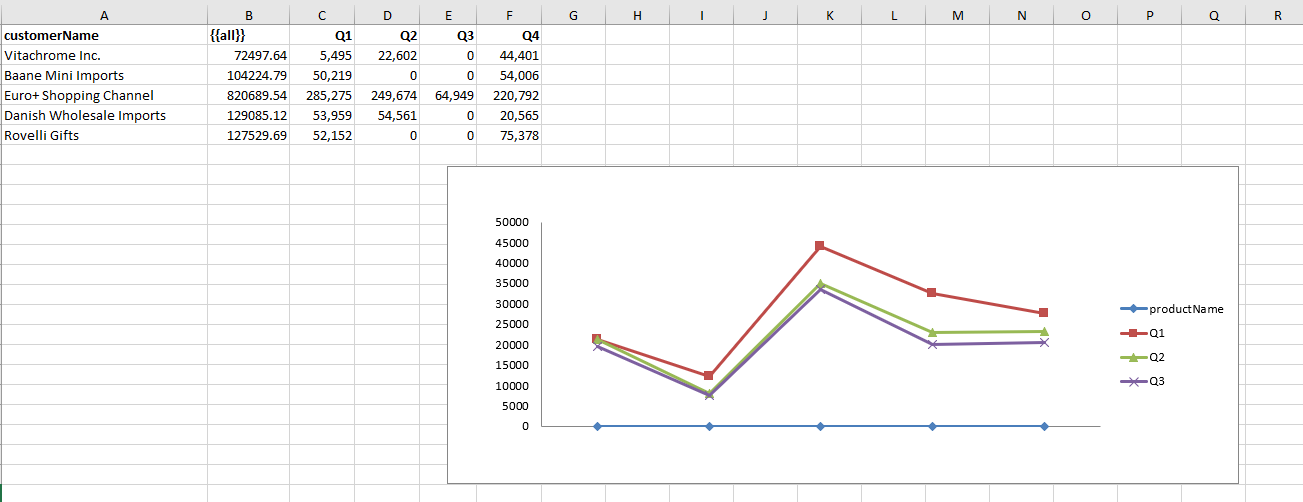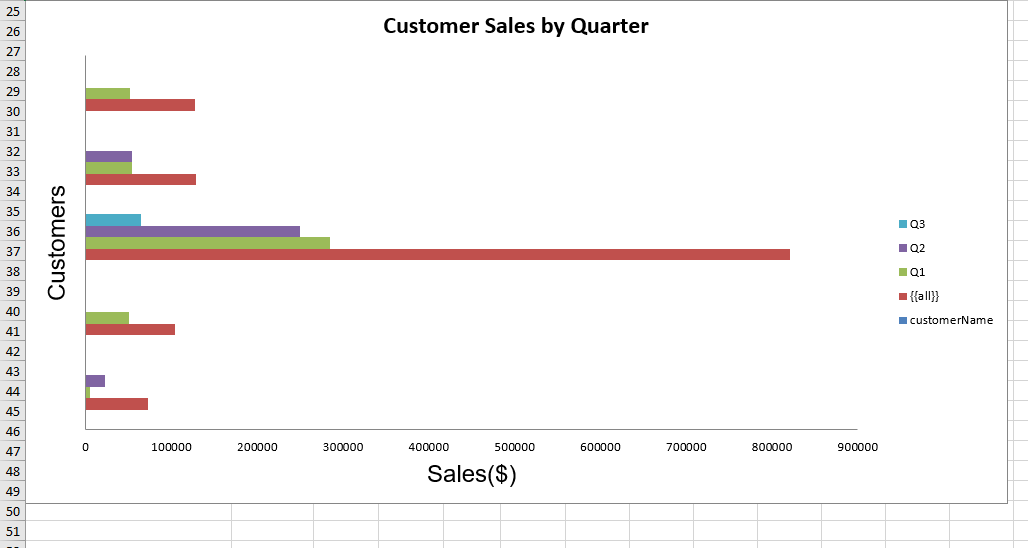Hi, I am creating an export to excel report. This export contains a Table and a BarChart. Table export is fine but Bar Chart export not displaying categories names.
$columns = array(
'course' => ['label' => trans('data-tables.course')],
'completions' => ['label' => trans('data-tables.completions'), 'type' => 'number'],
'enrolments' => ['label' => trans('data-tables.enrolments'), 'type' => 'number'],
'ratio' => ['label' => trans('data-tables.ratio'), 'type' => 'number'],
'grade' => ['label' => trans('data-tables.grade'), 'type' => 'number']
);
Table::create(array(
"name" =>'courseAnalysis',
"dataSource" => 'course_analysis',//$this->dataStore('course_analysis'),
'spreadsheetStyle' => $spreadsheetStyle,
'columns' => $columns
));
BarChart::create(
[
'excelDataSource' => 'courseAnalysis',
'title' => 'Course Analysis Bar Chart',
'stacked' => true,
'direction' => 'horizontal',
'columns' => $columns,
]
);
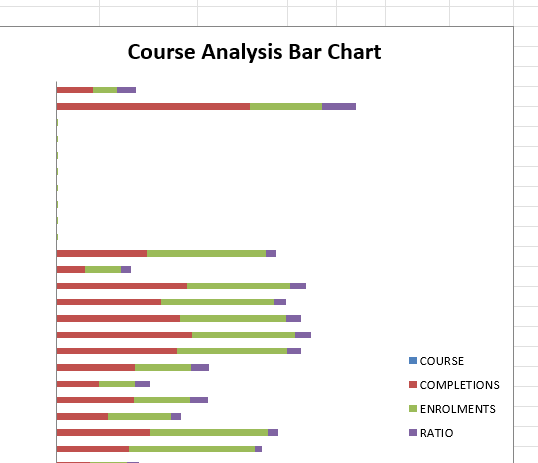
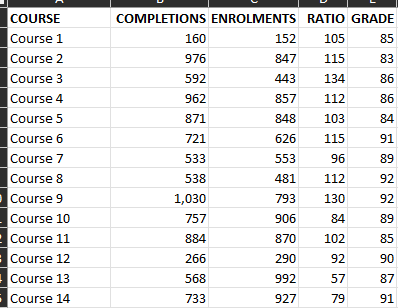
I am also attach report preview images.