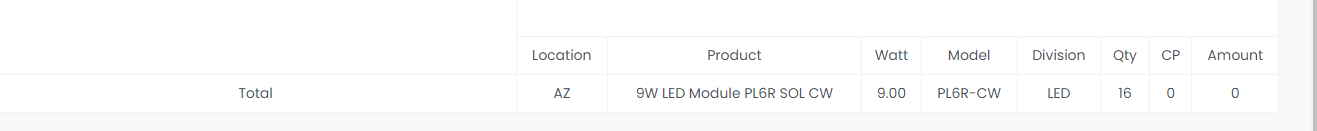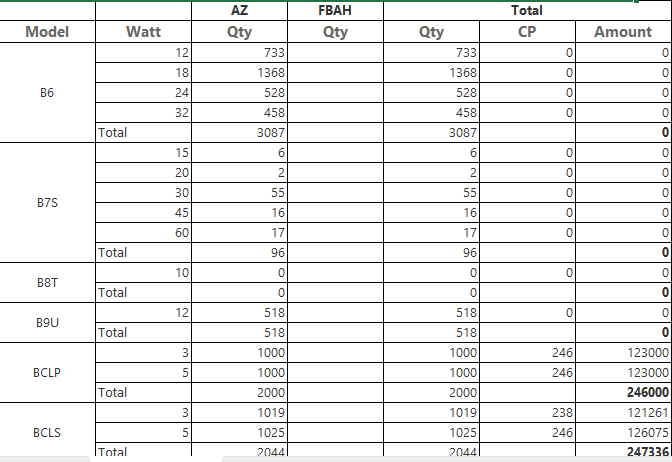Pivot Table Create Based on array of query result and it should be in one blade file as for example multiple file not required
\koolreport\pivot\widgets\PivotTable::create(array(
"dataSource" => $query_result,
"showDataHeaders" => true,
));
Inside above class need to define all column and row settings of myreport.php and myreport.view.php like..