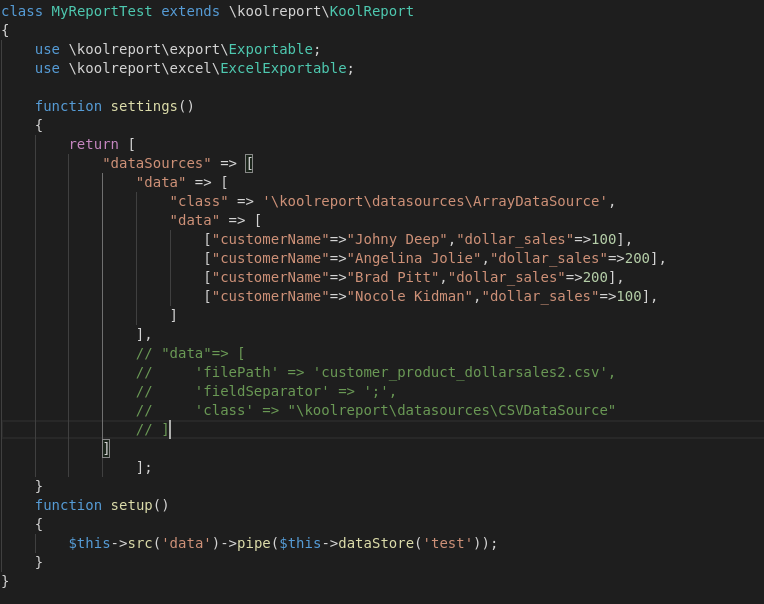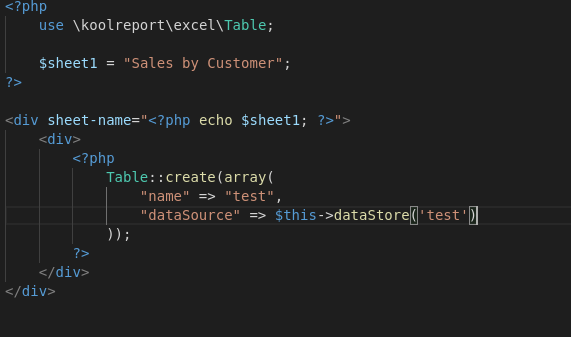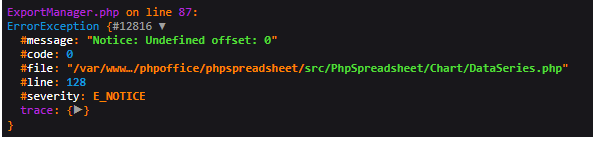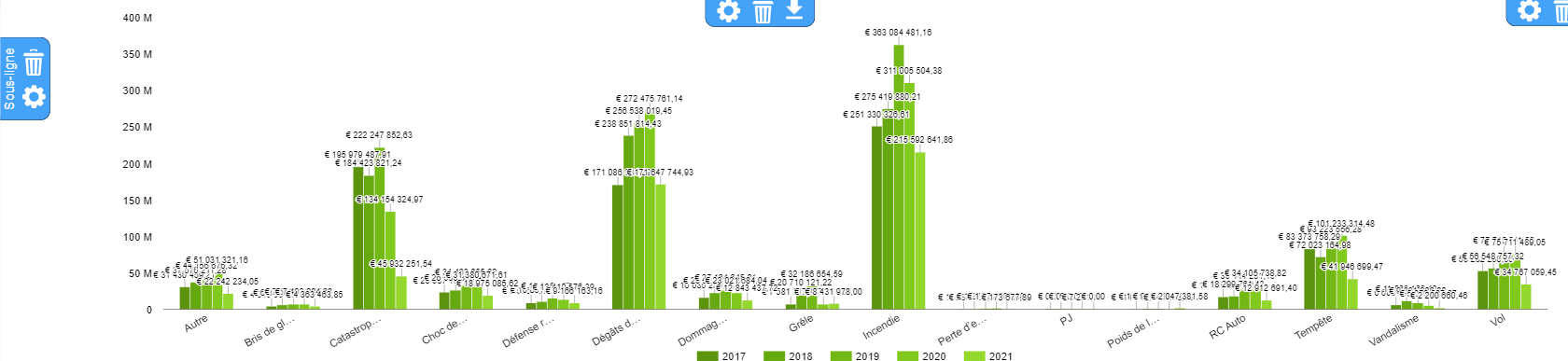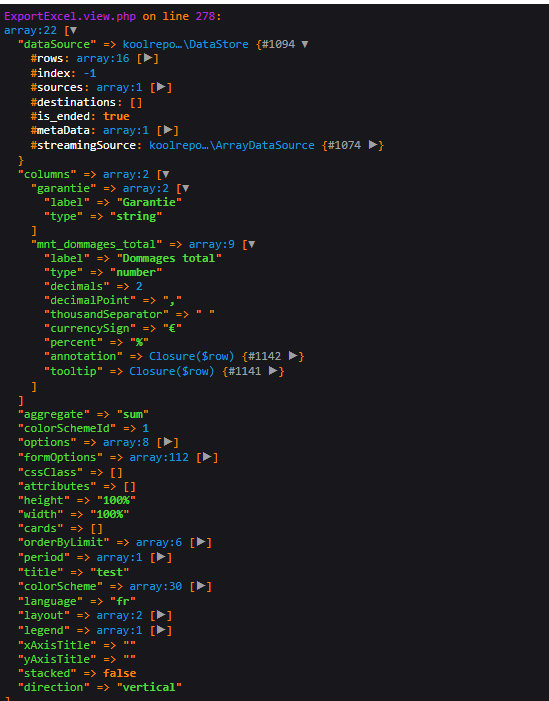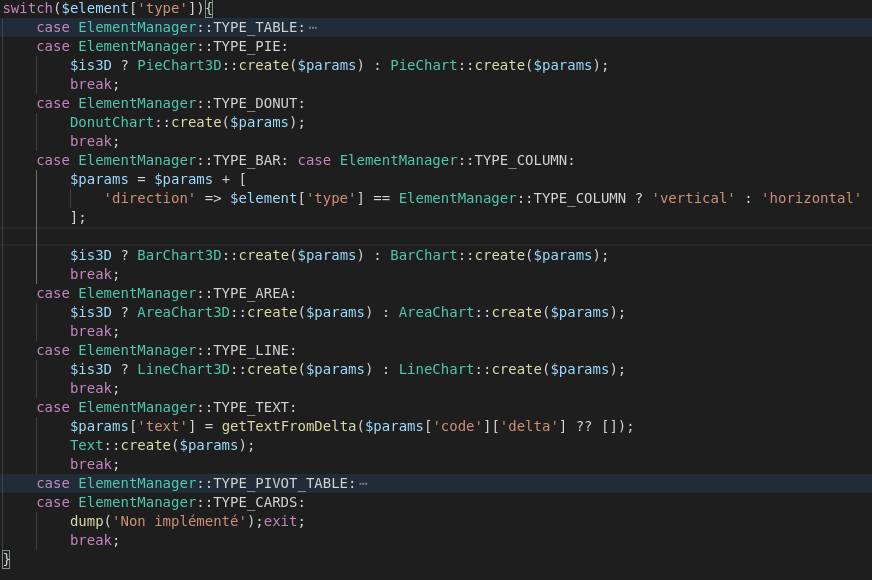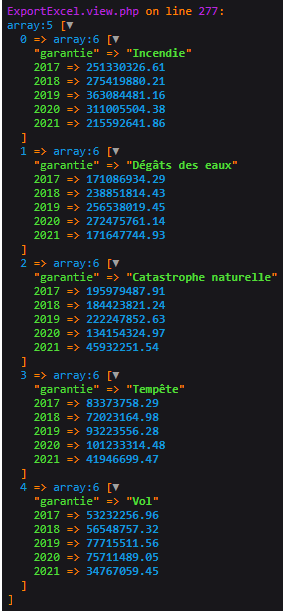KoolReport's Forum
Official Support Area, Q&As, Discussions, Suggestions and Bug reports.
Forum's Guidelines
Excel corrupted file #2506
I think not. {} could be string output of an empty object. It's advisable to use return; or exit; right after the export command so that no unwanted output accidently follow excel or pdf content:
$report
run()
->exportToExcel(...)
->toBrowser("MyReport.xls");
return; // or exit;
Build Your Excellent Data Report
Let KoolReport help you to make great reports. It's free & open-source released under MIT license.
Download KoolReport View demo