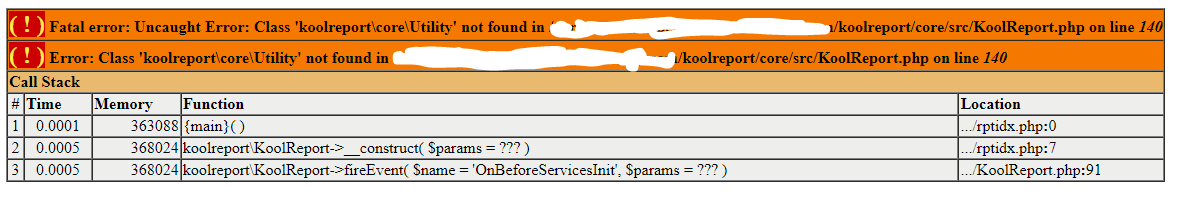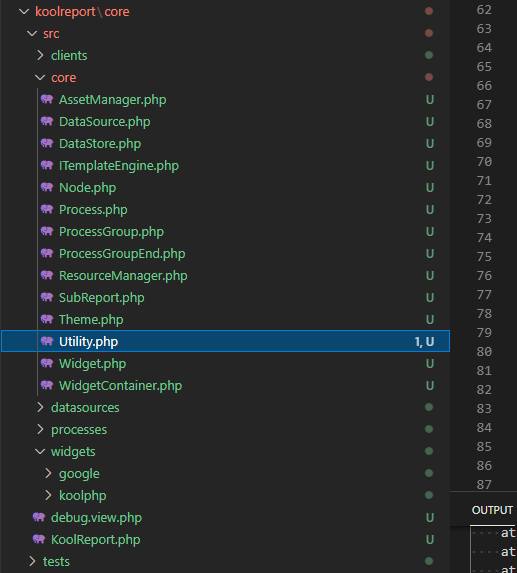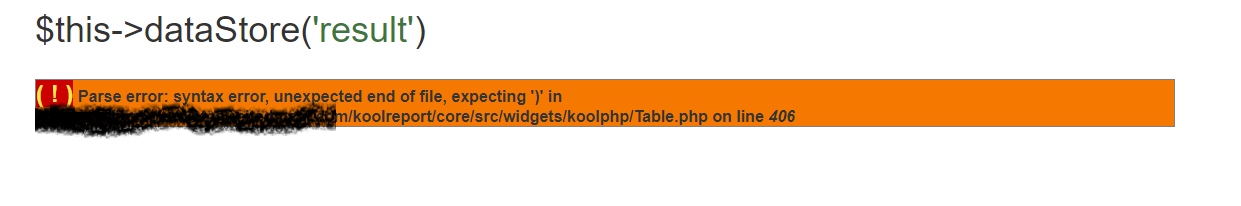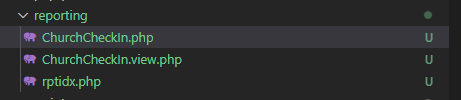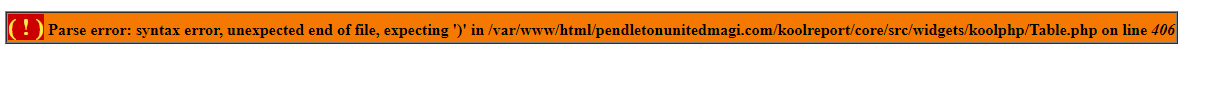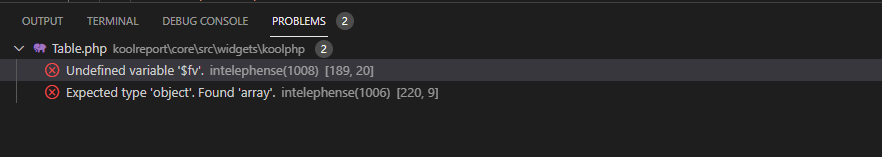This is not a new topic, but certainly annoying. I have looked through the forums and google as well. Everywhere I see the solution is to add require_once "../koolreport/core/autoload.php"; to either the index.php file or the report.php file. I have that, but still receive the error.
Currently looking for a reporting tool for our PHP site. Hoping this is the one.
2 errors (that are the same) Fatal error: Uncaught Error: Class 'koolreport\core\Utility' not found in ../koolreport/core/src/KoolReport.php on line 140 ( ! ) Error: Class 'koolreport\core\Utility' not found in ../koolreport/core/src/KoolReport.php on line 140
Please help. Thank you.