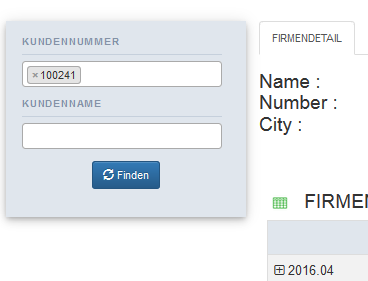Dear support team,
In my report the user has the possibility to select a customernumber OR a customer name (in a SINGLE SELECT option field) and submit the form.
As a result the quatities and the values from only this customer in each date are beeing shown. This works fine.
I would like to output above of the table list:
- The customer name (field in the database = "NameAuftr")
- The customer number (field in the database = "Auftrg")
- The customer city (field in the database = "OrtWrnem")
Number 1 or 2 is no problem if the user has choosen in the form, for example customer number, then I do this with:
$customerNumber = $this->params["Auftrg"]; echo "<br/>Customer number: ".$customerNumber."<br/>";
or if the user has choosen in the form, for example customer name, then I do this with:
$customerName = $this->params["NameAuftr"]; echo "<br/> Customer name: ".$customerName."<br/>";
But how to output the additional information like city etc...
Her is my select statement with the select option parameters in my setup:
$this->src('adr')
->query("
SELECT Auftrg, NameWarenem, NameAuftr, OrtWrnem, Produktname, FakdatZBCP, Ag2, AG1Beschreibung, AG2Beschreibung, AuftrM, Wert
FROM Reporting.TOTAL_v
WHERE
$whereAuftrg AND
$whereNameAuftr
")->params(array(
":Auftrg"=>$this->params["Auftrg"],
":NameAuftr"=>$this->params["NameAuftr"],
))
Kind regards,