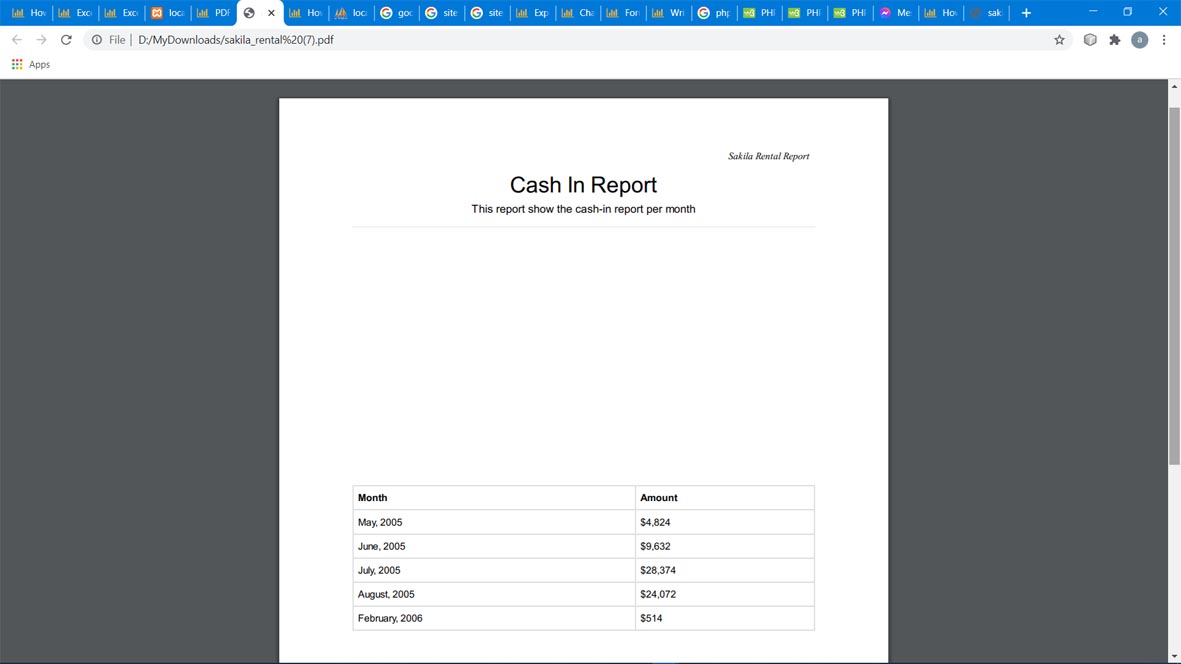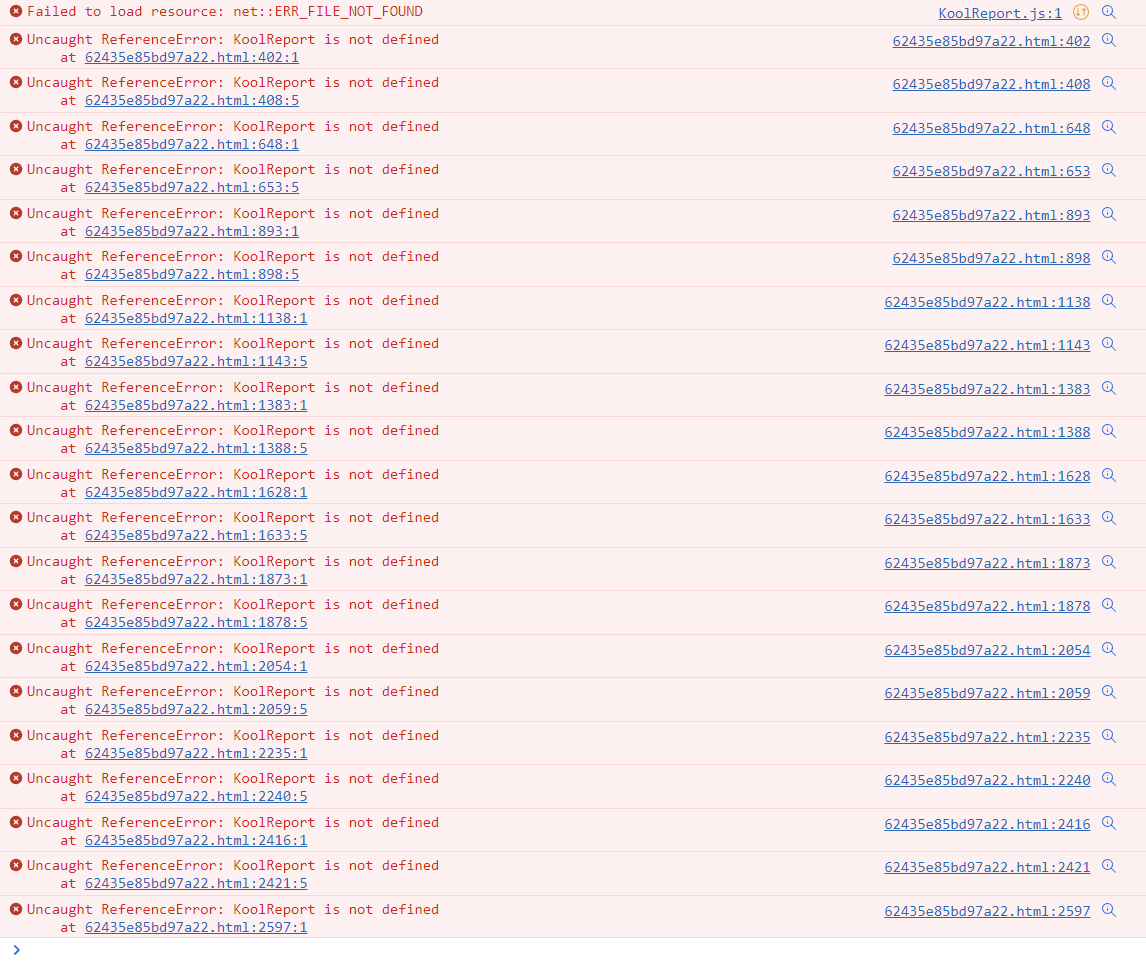Charles, thanks a lot for your valuable information about why export resources didn't load. In export setting we have property called serverLocalAddress which you could try if you server name is different from "localhost" or $_SERVER["HTTP_HOST"]:
$report->run->export("MyReportPDF")
->settings(array(
"serverLocalAddress" => $serverCustomName,
))
->pdf(...)
...
As for Codeigniter companion package, it can only copy report resources to the default public path: {project_folder}/assets/koolreport_assets. If you want use a different public path you have to set it directly in the report:
https://www.koolreport.com/docs/codeigniter/overview/#details-customize-assets-location
Rgds,