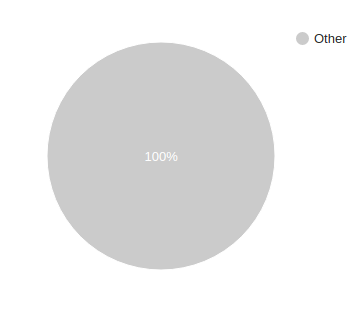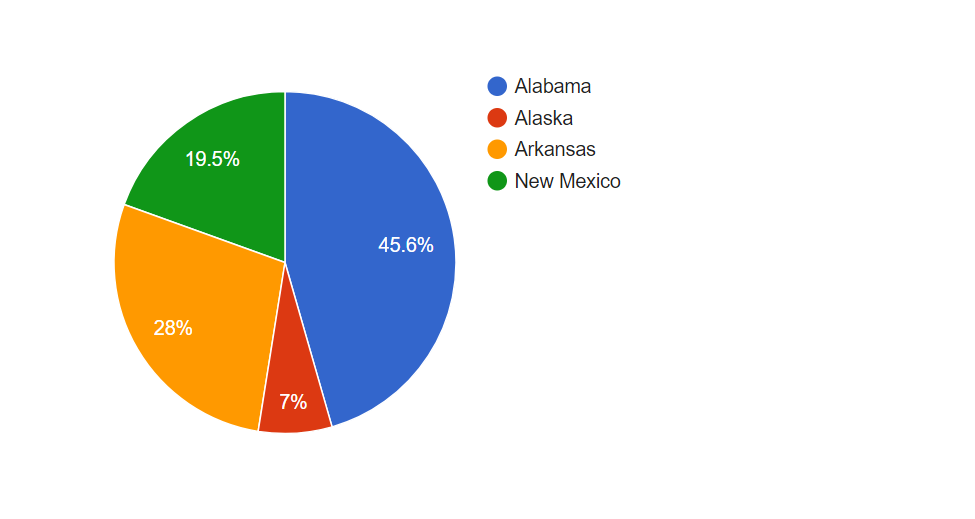Hello Koolreport, I am trying Instant package,It is very good feature from koolreport team but is there any way by which i can use Query based data to display in widget. Because at some point my data might be large and changing by the time
Can you please guide me through this